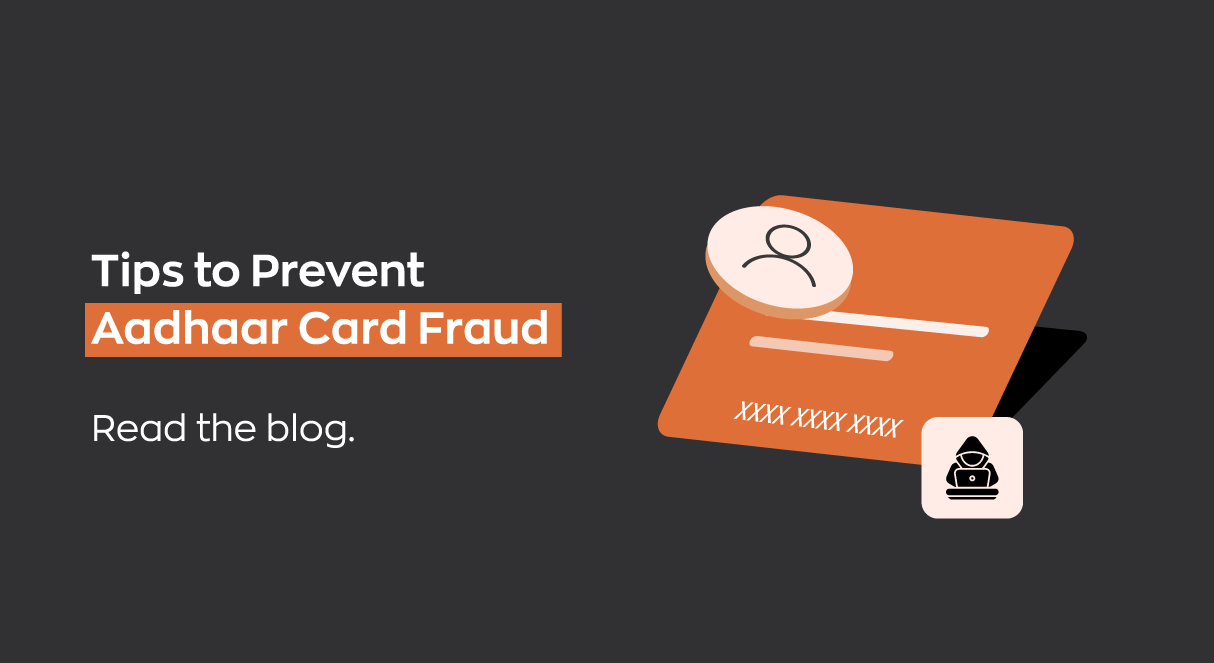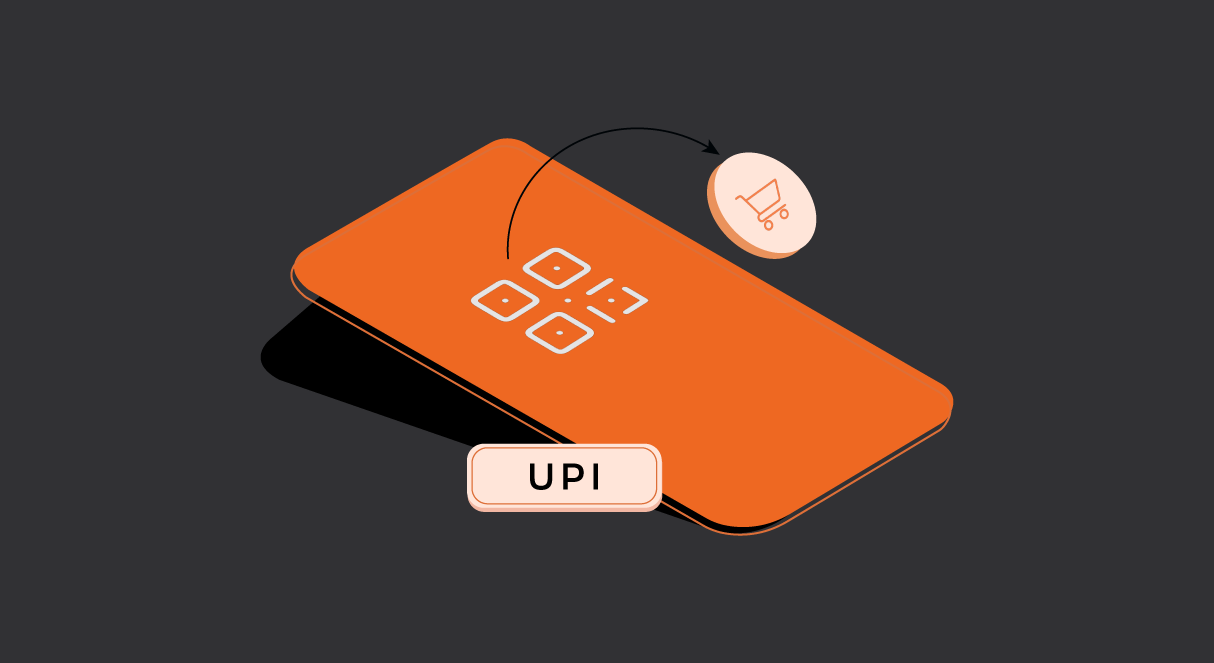In India, the Unified Payments Interface (UPI) has revolutionized digital payments by offering a fast, secure, and convenient way to transfer money. Whether it’s paying bills, buying groceries, or sending money to friends and family, UPI has become the preferred payment method for millions. However, with the growing adoption of UPI, it’s crucial for users to have mechanisms in place to track UPI transactions and address any issues that may arise. This is where UPI reference number tracking, transaction status checks, and dispute redressal mechanisms come into play.
What is a UPI Reference Number?
A UPI Reference Number is a unique 12- to 16-digit identifier assigned to each UPI transaction. This number acts as proof of the transaction and enables users to track the status of payments. It is crucial for resolving disputes, verifying transactions, or providing evidence of payment.
How to Track Your UPI Reference Number?
Tracking your UPI reference number is a simple but vital step if you’re unsure about the success of a transaction. You can find the UPI reference number using the following methods:
- Check your bank statement:
- Look for the reference number in the statement or passbook provided by your bank.
- It is often labeled as “Ref No” or “Transaction ID.”
- Use UPI apps:
- Open your UPI app (e.g., Google Pay, PhonePe, Paytm, BHIM).
- Navigate to the “Transaction History” or “Activity” section.
- Select the transaction to view details, including the reference number.
- Contact Customer Support:
- If you cannot find the reference number, contact your bank’s customer support team. Provide the date, time, and amount of the transaction to retrieve the reference number.
Checking UPI Transaction ID Status Online
The UPI transaction ID (reference number) can help you verify whether a payment was successful, pending, or failed. Here’s how you can check the transaction status:
- Through Your UPI App:
- Open your UPI app.
- Navigate to the Transaction History or Activity section.
- Select the transaction to view the status (e.g., Successful, Pending, Failed).
- Via Bank’s Net Banking or Mobile Banking:
- Log in to your bank’s mobile app or net banking portal.
- Check the transaction history under the UPI or payment section.
- The status will be displayed along with the transaction ID.
- Using NPCI’s UPI Tracker:
- The National Payments Corporation of India (NPCI) operates the UPI system and provides tracking tools via participating banks.
- Some UPI apps or banking apps link directly to NPCI’s tracking system to verify the transaction status.
What to Do in Case of a Wrong UPI Transaction?
If you mistakenly send money to the wrong UPI ID, you should act promptly to recover the funds. Here’s what you can do:
- Check the transaction status: Confirm whether the transaction is successful or pending by using the steps listed above.
- Contact the beneficiary: If the payment is successful, try to contact the recipient to request a refund.
- Raise a dispute through your bank: If the recipient does not respond or you are unable to contact them, escalate the matter to your bank. They can assist in initiating a chargeback or reversal.
- File a complaint with NPCI: If your bank cannot resolve the issue, you can escalate the complaint to NPCI through their grievance redressal system.
UPI has made digital payments seamless and efficient, but tracking transactions and addressing disputes is equally important. By understanding how to track your UPI reference number, verify transaction status online, and resolve disputes, you can ensure a smooth payment experience.
Interested in our APIs? Let’s talk!
Tell us your automation goals, and we’ll set you up with a free, personalized demo from our API expert.
Click Here